Handlerの話2
前回の続きでHander.post()がどう動いているかソースを追ってみます。
前回はMessageQueue.enqueueMessage()で処理が終わってしまったので、
Hander.post()に渡したRunnableのrun()が呼ばれている所から追っていこうと思います。
Handlerクラス内でrun()を検索すると4箇所使用しているところがありますが、
下記が怪しそうなのでここからたどってみます。
private static void handleCallback(Message message) {
message.callback.run();
}handleCallbackを呼び出しているのはdispatchMessage()でした。
このメソッドはHandlerでMessageを処理する際にオーバーライドするのでご存知の方も多いはず。
/**
* Handle system messages here.
*/
public void dispatchMessage(Message msg) {
if (msg.callback != null) {
handleCallback(msg);
} else {
if (mCallback != null) {
if (mCallback.handleMessage(msg)) {
return;
}
}
handleMessage(msg);
}
}dispatchMessage()がどこから呼ばれているかというとLooperクラスのloop()
/**
* Run the message queue in this thread. Be sure to call
* {@link #quit()} to end the loop.
*/
public static void loop() {
final Looper me = myLooper();
if (me == null) {
throw new RuntimeException("No Looper; Looper.prepare() wasn't called on this thread.");
}
final MessageQueue queue = me.mQueue;
// Make sure the identity of this thread is that of the local process,
// and keep track of what that identity token actually is.
Binder.clearCallingIdentity();
final long ident = Binder.clearCallingIdentity();
for (;;) {
Message msg = queue.next(); // might block
if (msg == null) {
// No message indicates that the message queue is quitting.
return;
}
// This must be in a local variable, in case a UI event sets the logger
Printer logging = me.mLogging;
if (logging != null) {
logging.println(">>>>> Dispatching to " + msg.target + " " +
msg.callback + ": " + msg.what);
}
msg.target.dispatchMessage(msg);
if (logging != null) {
logging.println("<<<<< Finished to " + msg.target + " " + msg.callback);
}
// Make sure that during the course of dispatching the
// identity of the thread wasn't corrupted.
final long newIdent = Binder.clearCallingIdentity();
if (ident != newIdent) {
Log.wtf(TAG, "Thread identity changed from 0x"
+ Long.toHexString(ident) + " to 0x"
+ Long.toHexString(newIdent) + " while dispatching to "
+ msg.target.getClass().getName() + " "
+ msg.callback + " what=" + msg.what);
}
msg.recycle();
}
}MessageQueue.next()でMessageが取れた場合Handler.dispatchMessage()を呼び出しています。
MessageQueue.next()は何をしているかというとこんな感じです。
final Message next() {
int pendingIdleHandlerCount = -1; // -1 only during first iteration
int nextPollTimeoutMillis = 0;
for (;;) {
if (nextPollTimeoutMillis != 0) {
Binder.flushPendingCommands();
}
nativePollOnce(mPtr, nextPollTimeoutMillis);
synchronized (this) {
if (mQuiting) {
return null;
}
// Try to retrieve the next message. Return if found.
final long now = SystemClock.uptimeMillis();
Message prevMsg = null;
Message msg = mMessages;
if (msg != null && msg.target == null) {
// Stalled by a barrier. Find the next asynchronous message in the queue.
do {
prevMsg = msg;
msg = msg.next;
} while (msg != null && !msg.isAsynchronous());
}
if (msg != null) {
if (now < msg.when) {
// Next message is not ready. Set a timeout to wake up when it is ready.
nextPollTimeoutMillis = (int) Math.min(msg.when - now, Integer.MAX_VALUE);
} else {
// Got a message.
mBlocked = false;
if (prevMsg != null) {
prevMsg.next = msg.next;
} else {
mMessages = msg.next;
}
msg.next = null;
if (false) Log.v("MessageQueue", "Returning message: " + msg);
msg.markInUse();
return msg;
}
} else {
// No more messages.
nextPollTimeoutMillis = -1;
}
// If first time idle, then get the number of idlers to run.
// Idle handles only run if the queue is empty or if the first message
// in the queue (possibly a barrier) is due to be handled in the future.
if (pendingIdleHandlerCount < 0
&& (mMessages == null || now < mMessages.when)) {
pendingIdleHandlerCount = mIdleHandlers.size();
}
if (pendingIdleHandlerCount <= 0) {
// No idle handlers to run. Loop and wait some more.
mBlocked = true;
continue;
}
if (mPendingIdleHandlers == null) {
mPendingIdleHandlers = new IdleHandler[Math.max(pendingIdleHandlerCount, 4)];
}
mPendingIdleHandlers = mIdleHandlers.toArray(mPendingIdleHandlers);
}
// Run the idle handlers.
// We only ever reach this code block during the first iteration.
for (int i = 0; i < pendingIdleHandlerCount; i++) {
final IdleHandler idler = mPendingIdleHandlers[i];
mPendingIdleHandlers[i] = null; // release the reference to the handler
boolean keep = false;
try {
keep = idler.queueIdle();
} catch (Throwable t) {
Log.wtf("MessageQueue", "IdleHandler threw exception", t);
}
if (!keep) {
synchronized (this) {
mIdleHandlers.remove(idler);
}
}
}
// Reset the idle handler count to 0 so we do not run them again.
pendingIdleHandlerCount = 0;
// While calling an idle handler, a new message could have been delivered
// so go back and look again for a pending message without waiting.
nextPollTimeoutMillis = 0;
}
}処理としては色々やってますが、mMessagesがnullでない場合はmMessagesをreturnしています。
mMessagesは前回MessageQueue.enqueueMessage()で代入しているので、enqueueMessage()されたメッセージを
MessageQueue.next()で取り出し、post()した処理が実行される流れになります。
前回と今回の内容をまとめるとこんな感じになります。
Handler.post()
↓
HandlerでMessageを加工しMessageQueueにQueueing。
↓
Looperのloop()でMessageQueueを監視し、MessageがあればHandler.dispatchMessage()を呼び出しRunnableを処理する。
LooperがHandlerで受け取るメッセージの制御を行っているので、各Handlerで使用するLooperが共通であれば、Handlerに依頼した処理は順次実行されることになります。
Handlerが使用するLooperはどこで決めているかというと下記。
今回は良く使うHandler()から追いかけます。
public Handler() {
this(null, false);
}このコンストラクタでLooper.myLooperを呼び出し使用するLooperを決定しています。
public Handler(Callback callback, boolean async) {
if (FIND_POTENTIAL_LEAKS) {
final Class klass = getClass();
if ((klass.isAnonymousClass() || klass.isMemberClass() || klass.isLocalClass()) &&
(klass.getModifiers() & Modifier.STATIC) == 0) {
Log.w(TAG, "The following Handler class should be static or leaks might occur: " +
klass.getCanonicalName());
}
}
mLooper = Looper.myLooper();
if (mLooper == null) {
throw new RuntimeException(
"Can't create handler inside thread that has not called Looper.prepare()");
}
mQueue = mLooper.mQueue;
mCallback = callback;
mAsynchronous = async;
}Looper.myLooperは何を返しているかというと下記でstaticなThreadLocal変数に格納されたLooperを返します。
public static Looper myLooper() {
return sThreadLocal.get();
}staticなThreadLocal変数から値を取得しているため、new Handler()でインスタンスを生成したスレッドと同一のスレッド上では共通のLooperが使用されることになり、Handlerに投げた処理は順次処理として実行されます。
つまり、UIスレッドで描画処理を行った後に何かしたいと考えた場合、描画更新要求(requestLayout()等)後UIスレッドのHandlerに処理を投げると描画処理後に処理を行うことが出来ます。
良く使うHandlerですが内部の動きを知っているとより有効な使い方が出来るので、一度AndroidFrameworkのソースコードを眺めてみると面白いと思います。